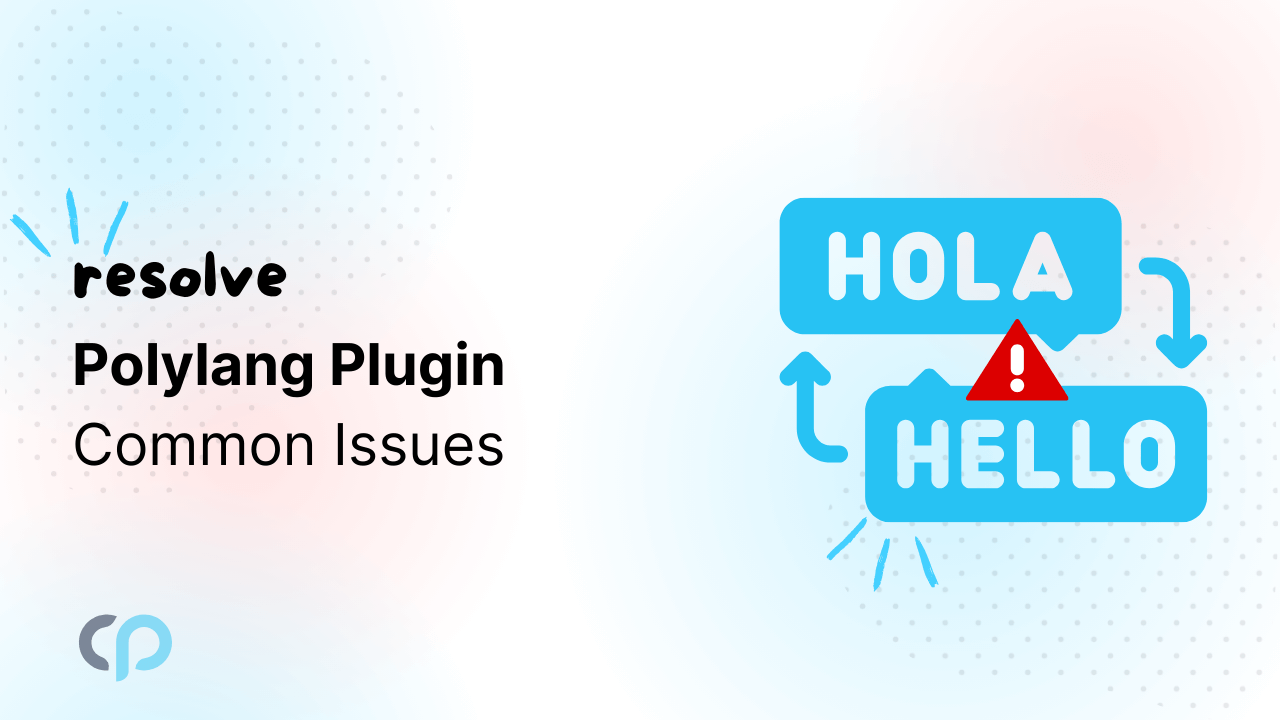Polylang is a popular WordPress plugin for creating multilingual websites. While it offers excellent features for language management, users often encounter various issues during setup and use. This blog post explores the major challenges faced by Polylang users, how to detect these issues, the possible causes, and practical solutions to overcome them.
1. Compatibility Issues with Other Plugins
Detection:
- Pages display blank content or experience layout breaks.
- Language switchers malfunction, redirecting users to incorrect pages.
- Features in page builders like Elementor or Brizy stop working after enabling Polylang.
Causes:
- Polylang relies on plugins registering their custom post types and taxonomies in a specific way for compatibility. Plugins like JetEngine or bbPress may use unconventional methods for defining these features, causing it to fail in recognizing or associating them with language settings.
- Third-party plugins often generate URLs dynamically. If these plugins don’t account for language codes added by Polylang, the URLs can break or redirect incorrectly.
- Plugins like Elementor and Brizy manipulate the WordPress content structure and may not easily integrate with Polylang’s approach to handling multilingual content. This can result in missing or improperly displayed elements.
Solution:
- Update all plugins and Polylang to their latest versions.
- Use custom filters in functions.php to register unsupported custom post types or taxonomies.
- Consider addons like “Polylang Connect for Elementor”.
- Switch to Polylang Pro for advanced compatibility options if issues persist.
2. Broken Permalinks
Detection:
- URLs for translated pages return 404 errors.
- Homepage or category archive templates are inconsistent across languages.
- Translated slugs include unexpected characters like “-2.”
Causes:
- Polylang modifies permalinks to add language information. When language settings or content are updated, WordPress may not automatically sync these changes across all translated pages.
- WordPress avoids duplicate slugs by appending numbers like “-2” to differentiate them. This issue can arise when translated pages share similar slugs or when changes are made to the default permalink settings.
- WordPress does not differentiate translations in permalink handling, so manual intervention through plugins is essential to avoid 404 errors or routing issues.
Solution:
- Go to Settings > Permalinks and resave your permalink structure.
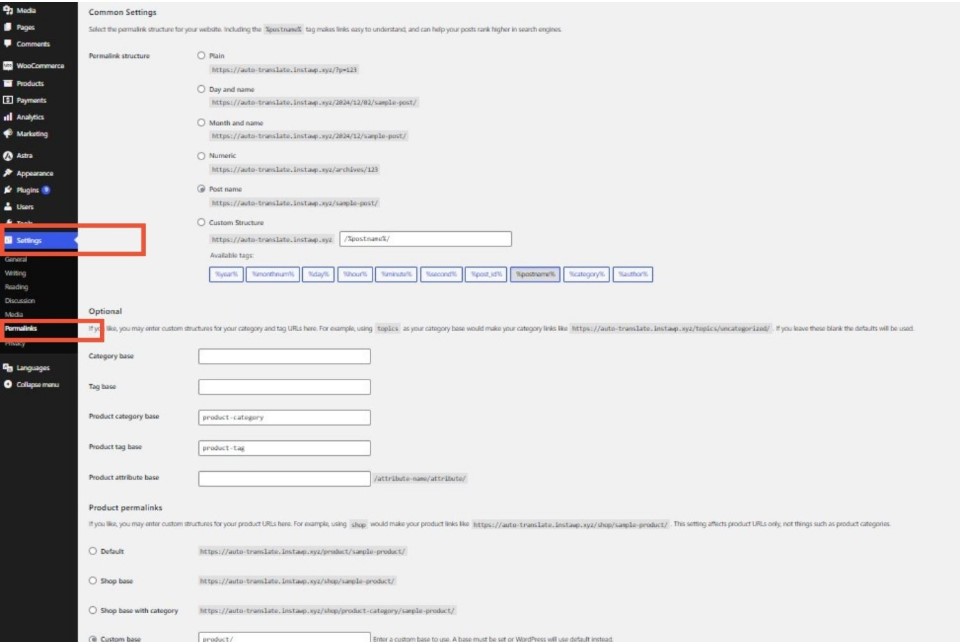
- Ensure each translation has a unique slug. It’s Pro version allows translations to share the same slug by differentiating using the language code.
- Enable “The front page URL contains the language code” in Polylang’s settings for better consistency.
3. Language Switcher Problems
Detection:
- The language switcher redirects users to the default language homepage instead of the corresponding page.
- Language flags or dropdown options are missing or displayed incorrectly.
Causes:
- The language switcher must be clearly configured to redirect users to the same page in the selected language. Without this, it defaults to redirecting users to the homepage.
- Cached versions of pages can interfere with the dynamic behavior of the switcher, especially if caching plugins don’t support multilingual setups.
- Polylang relies on corresponding translations for the switcher to work correctly. If translations are absent, the switcher fails to redirect users appropriately.
Solution:
- Check Languages > Settings and ensure the switcher is set to “Stay on the same page.”
- Add translations for all pages to ensure the switcher has a corresponding URL to redirect to.
- Use custom CSS or a plugin like WPML Switcher to style or enhance switcher functionality.
4. Missing or Unsupported Languages
Detection:
- Certain languages, like Swiss French (fr-CH) or Hmong, are unavailable in the Polylang language list.
- Adding custom languages or locales results in errors.
Causes:
- Polylang includes a predefined list of languages, which may not cover regional variations or less common languages. For instance, “Swiss French (fr-CH)” or dialect-specific codes might be excluded.
- Adding custom locales requires aligning with WordPress’ ecosystem of language codes. Any mismatch or incomplete locale registration can lead to errors or unsupported configurations.
Solution:
- Use Polylang’s Custom Language feature to add unsupported languages manually.
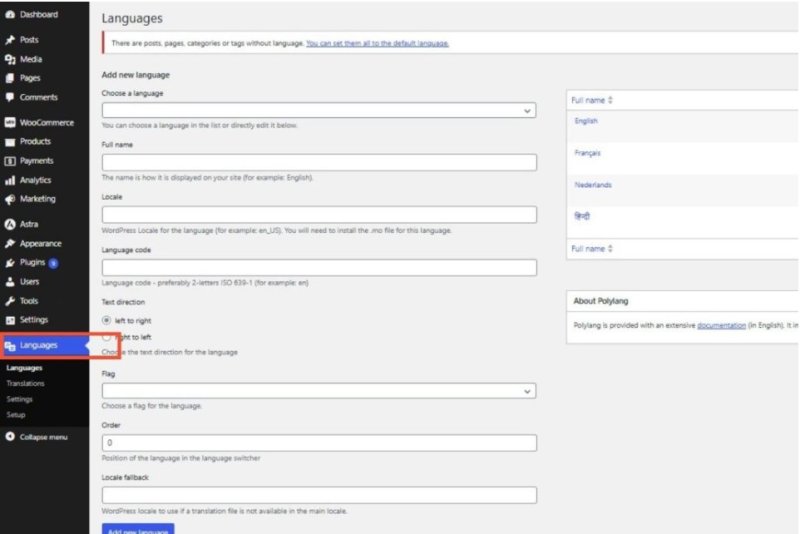
- For custom locales, modify the plugin code or use a WordPress filter to register the language programmatically.
5. SEO and hreflang Mismatches
Detection:
- Google Search Console flags issues with hreflang tags (e.g., en vs. en-US).
- HTML lang attributes do not match hreflang declarations.
Causes:
- Polylang might not generate hreflang tags correctly for regional variations (e.g., en vs. en-US). This is particularly problematic for sites targeting specific countries or regions.
- Themes or plugins that handle SEO independently may override its language settings, resulting in discrepancies between HTML lang attributes and hreflang tags.
- Search engines like Google require precise alignment of hreflang and language attributes to prevent duplicate content issues. Minor inconsistencies can lead to SEO errors.
Solution:
- Adjust settings for SEO and check the “Enable hreflang support” option.
- Add custom PHP code to your theme’s functions.php file to align lang and hreflang attributes:
add_filter(‘language_attributes’, ‘custom_language_attributes’, 10, 2);
function custom_language_attributes($output, $doctype) {
$language = pll_current_language(‘slug’);
if ($language === ‘en’) {
return str_replace(‘lang=”en”‘, ‘lang=”en-US”‘, $output);
}
return $output;
}- Use plugins like Yoast SEO Multilingual for advanced control over hreflang.
6. Translations Not Synced Properly
Detection:
- The same content appears in all languages.
- The homepage template loads content from the primary language, even when switched.
Causes:
- Polylang requires manual linking of translations for each page, post, or menu item. When these links are missing, Polylang defaults to the primary language, displaying identical content across all languages.
- Not all themes support multilingual templates. Themes that load content dynamically without language-specific filters may fail to differentiate between translations.
- Plugin settings may not automatically synchronize certain content types (like widgets or taxonomies), causing untranslated elements to appear.
Solution:
- Manually link translations using the Polylang interface for pages, posts, and menus.
- Ensure themes support language-specific templates, or create them using conditional tags in PHP.
- Use the pll_current_language() function in templates to conditionally load language-specific content.
7. Problems with WooCommerce Integration
Detection:
- Product names, checkout fields, or URLs are not translated.
- Custom post types like products don’t appear in specific languages.
Causes:
- The free version lacks support for WooCommerce. Key features like product translations or dynamic checkout fields are not fully integrated.
- WooCommerce uses custom post types for products and taxonomies for categories, attributes, and tags. These need to be explicitly registered with Polylang for multilingual functionality.
- Features like variable products, shipping zones, and checkout processes involve complex backend logic that requires specific handling.
Solution:
- Install the Polylang for WooCommerce addon for enhanced functionality.
- Ensure Languages > Settings > Custom post types and Taxonomies are configured to include WooCommerce products.
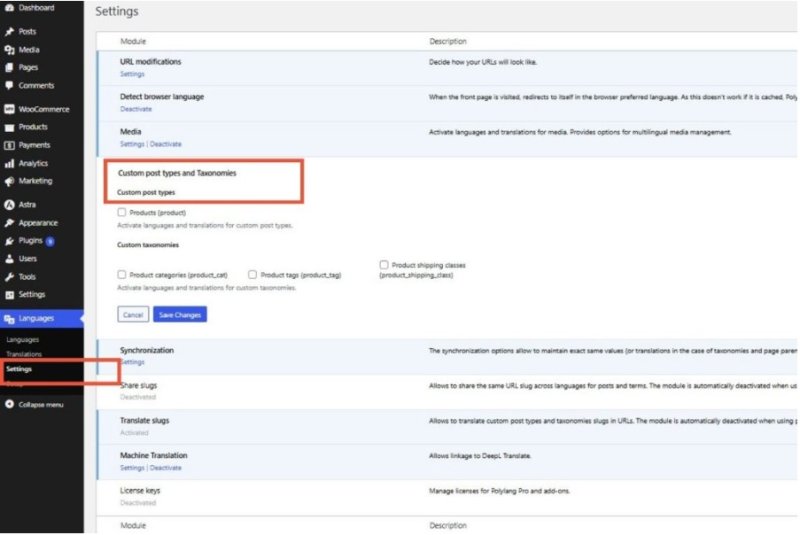
- Translate WooCommerce strings through Polylang’s String Translations feature.
404 Errors on Translated Pages Detection:
Detection:
- Translated pages return “Page Not Found” errors while original language pages work fine.
- Language-specific URLs like /fr/about-us/ show 404 errors.
- Category and archive pages display 404 errors in secondary languages.
Causes:
- Polylang modifies WordPress permalink structure to include language codes. When permalink rules aren’t properly synchronized with language settings, the server fails to recognize these modified URLs.
- Database inconsistencies during language setup can cause translated pages to exist without proper language associations in WordPress routing.
- Caching plugins or .htaccess rules may conflict with Polylang’s URL modifications, preventing proper resolution of language-specific URLs.
Solution:
- Go to Settings > Permalinks and click “Save Changes” to refresh permalink rules.
- Verify translations exist and are properly linked in the Polylang interface.
- Clear all caches and temporarily disable caching plugins to test. Check Languages > Settings to ensure URL modifications are configured correctly.
Final Thoughts
While Polylang is a powerful tool for creating multilingual websites, challenges like plugin conflicts, broken permalinks, and translation inconsistencies can impact its effectiveness. By understanding these issues, and by applying the right solutions, you can ensure a seamless multilingual experience for your users.
Simplify your multilingual website management with the AutoPoly – AI Translation for Polylang plugin. This powerful tool uses AI to translate thousands of strings in seconds, eliminating the need of manual translation. It ensures consistent, accurate translations across all languages, saving you time and efforts.