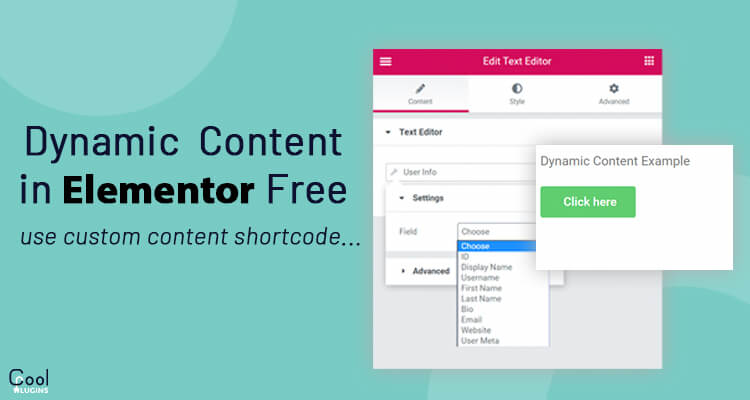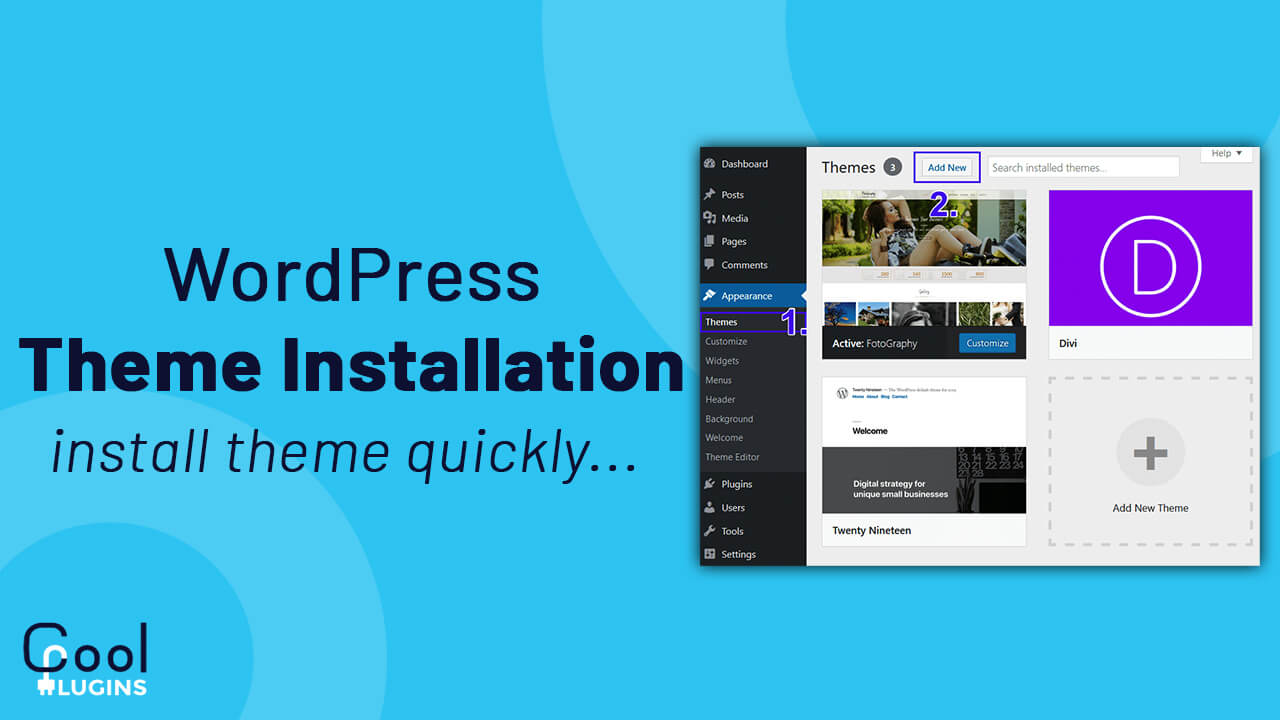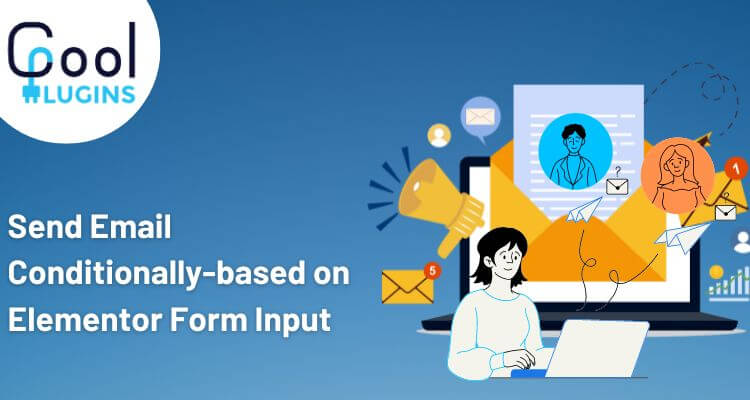One of the challenges faced in website development is making websites multilingual, which can be time-consuming and frustrating. While there are several WordPress plugins like Loco Translate, Polylang, and TranslatePress, they often require users to manually input the translated text.
AI Translations offers a better solution by using advanced techniques like deep learning to automate translations. If you want to make your website multilingual but are tired of manual translation, this article will guide you through plugins that use AI to automatically translate your website.
What is AI Translation?
AI translation is the use of artificial intelligence technologies, such as machine learning and deep learning, to automatically convert text from one language to another.
Unlike traditional methods, AI translation doesn’t rely on manual input or simple word-to-word replacing. Instead, it understands the context and meaning of the content to provide more accurate and natural translations. AI-powered tools can process large volumes of text quickly, making them ideal for creating multilingual websites.
Benefits of using AI translations in WordPress Websites
- Time-Saving
AI-powered translation tools automate the process, allowing you to translate your website’s content quickly without manual effort. - Cost-Effective
With AI translations, there’s no need to hire professional translators, reducing costs while maintaining quality. - Accuracy and Context
AI tools analyze the context and meaning of the content, delivering translations that are more natural and accurate. - Multilingual SEO Support
Many WordPress AI translation plugins optimize your translated content for search engines, helping your site rank higher in multiple languages - Faster Updates
AI can quickly translate new or updated content, keeping your multilingual site consistent without extra work.
AI Translation Plugins
1. Automatic Translations for Polylang
Polylang is a popular WordPress plugin for creating multilingual websites. While Polylang itself does not offer built-in automatic translation. So, we have created an addon for Polylang that uses AI translation to translate strings within a few minutes.
How it works?
Since Automatic Translations for Polylang is an addon for Polylang, you’ll first need to have the Polylang plugin installed and activated on your WordPress site.
You can check our guide to learn to set up and add languages using the Polylang plugin.
- Choose an existing page or create a new one.
- On the right side of the page editor, there is a Languages settings tab.

- Under Translations, click the “+” icon.
- A prompt will appear asking if you want to duplicate the original page content. Select “Yes”.
- Next, Select a Translation Provider.

- Once selected, a tab containing both the source text and translation text will appear.
- Click Translate, and the plugin will start the translation process.
- Click the Update Content button to save the translation and update the content on the current page.
2. Automatic Translate Addon for TranslatePress(pro)
The Automatic Translate Addon for TranslatePress enhances the TranslatePress plugin by automating website translations, streamlining the process for WordPress users. This addon supports integration with services like Yandex and Google Translate, enabling one-click translation of page content without the need for API keys. The free version utilizes the Yandex Translate widget, while the pro version expands functionality to include the Google Translate widget and Chrome’s built-in AI translator, offering unlimited AI translations without additional costs.
How it Works?
- Log in to your WordPress admin panel.
- Navigate to the page or post you want to translate.
- Click on the “Translate Page” button added by the TranslatePress plugin.

- In the translation editor, select the language you want.
- Click on the “Auto Translate” button.
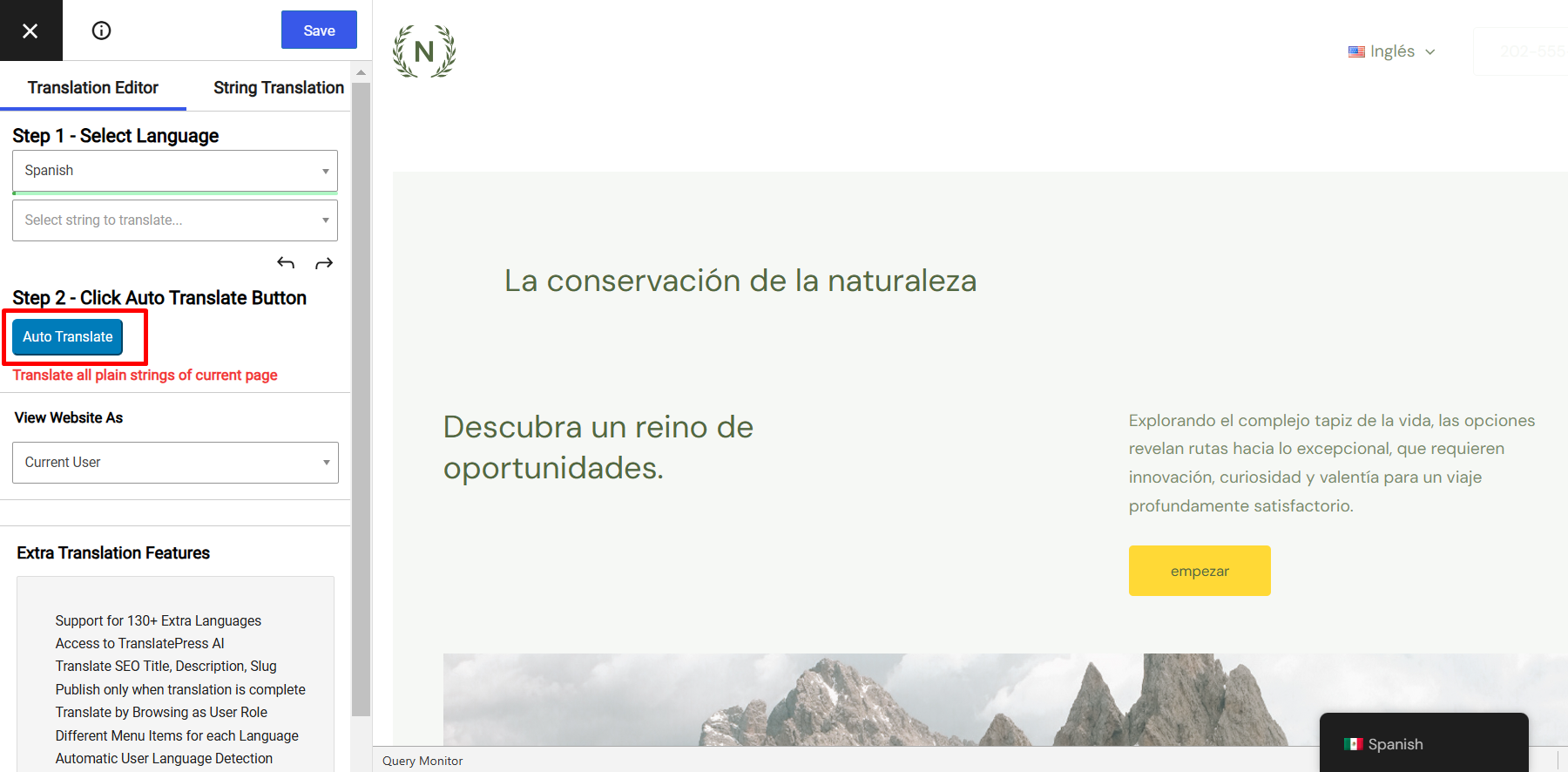
- The addon will send the content to the translation service provider for automatic translation.
- Select the translation provider.
- A window will open with website content. Click on Translate. This will automatically start translating your website content to the language you have selected.

- Review and edit the translated content if needed and save it.
3. Loco Automatic Translate Addon PRO
The Loco Automatic Translate Addon PRO enhances the Loco Translate plugin by enabling automatic translation of WordPress themes and plugins. It integrates with services like Yandex (in free version) and, Google, DeepL, and models such as ChatGPT and Gemini, Chrome AI (in Pro version) for AI translations, allowing users to translate content into multiple languages with a single click. This addon eliminates the need for manual translations or separate API subscriptions.
How it Works?
- As this plugin is an addon for Loco Translate you need to make sure that Loco Translate is installed and activated.
- Navigate to Loco Translate in your WordPress dashboard and choose the plugin or theme you want to translate.
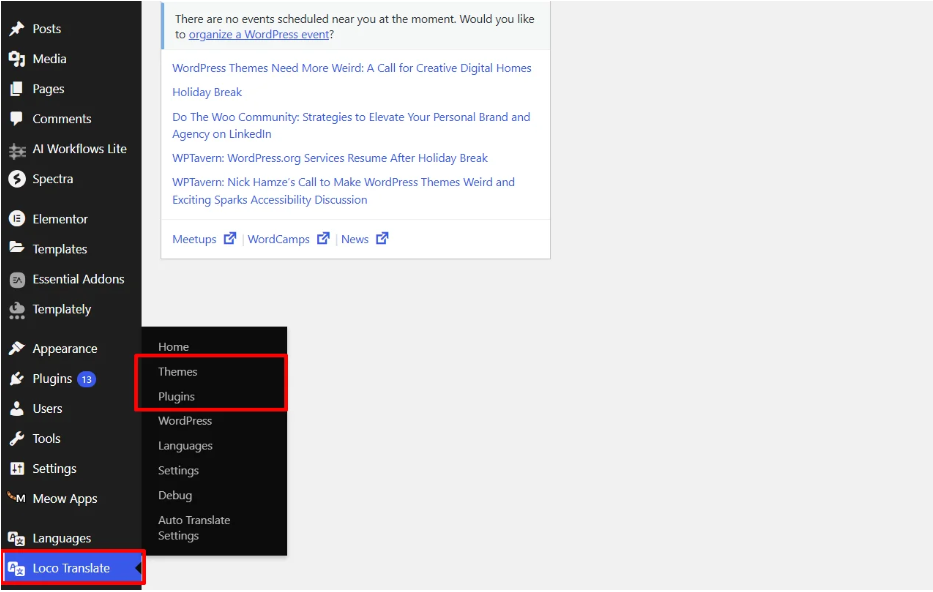
- Select the desired language, and click Start Translating.
- Click the Auto Translate button.
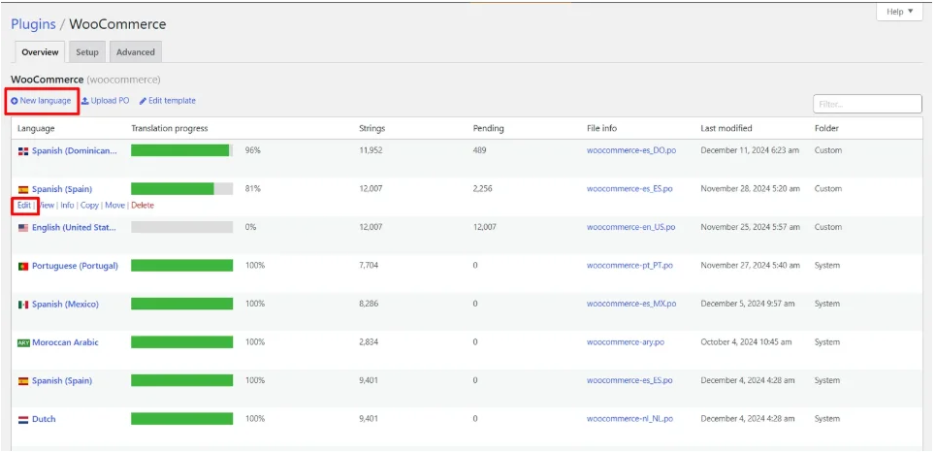
- Once the translation is completed, merge the translations and save it.
AI-powered tools are transforming how WordPress websites become multilingual. Plugins like Automatic Translations for Polylang, Automatic Translate Addon for TranslatePress (Pro), and Loco Automatic Translate Addon PRO are automating the entire process with AI translations, saving time, and costs.
If you’re looking to expand your site’s reach and make it multilingual, these plugins are a must-have. Start using AI translation plugins today and simplify the translation process.